Configuring supported cloud storage
DataGOL seamlessly integrates with both AWS and Azure cloud storage, offering you flexibility in choosing your primary data location. By default, DataGOL utilizes its own managed AWS and Azure resources for storage, ensuring immediate and hassle-free operation.
While the platform's default configuration with its own AWS access keys is recommended for most users, you have the option to designate a specific AWS account for all your organization's DataGOL storage needs. Similarly, while DataGOL provides its own managed Azure storage for smooth operation, you can also choose to use your own Azure account by providing the necessary access key credentials. This allows companies requiring specific account separation or integration with existing cloud infrastructure to tailor their DataGOL storage setup.
Updating AWS access keys
-
From the left side of the Home page, select Company.
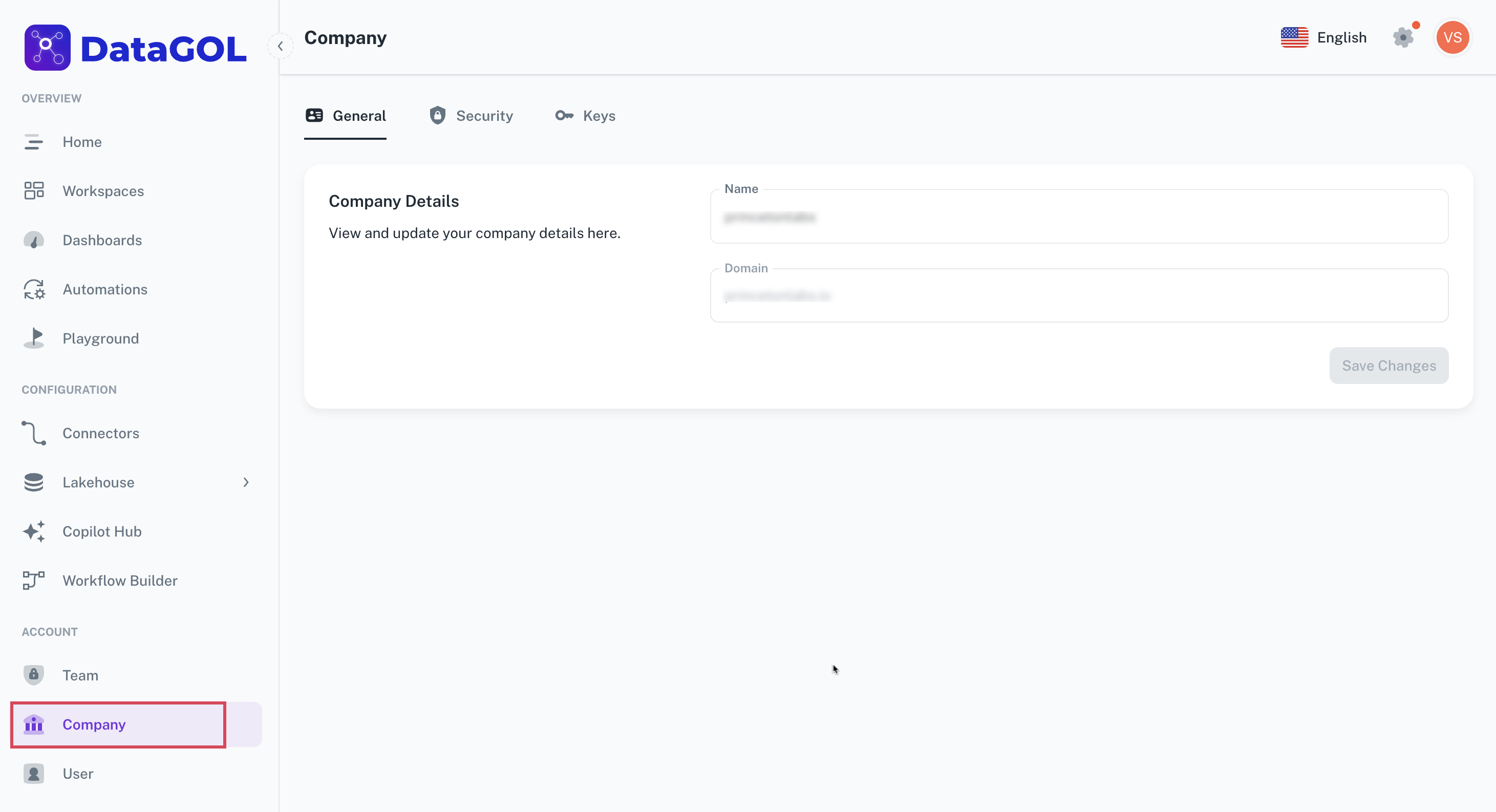
-
Select the Keys tab.
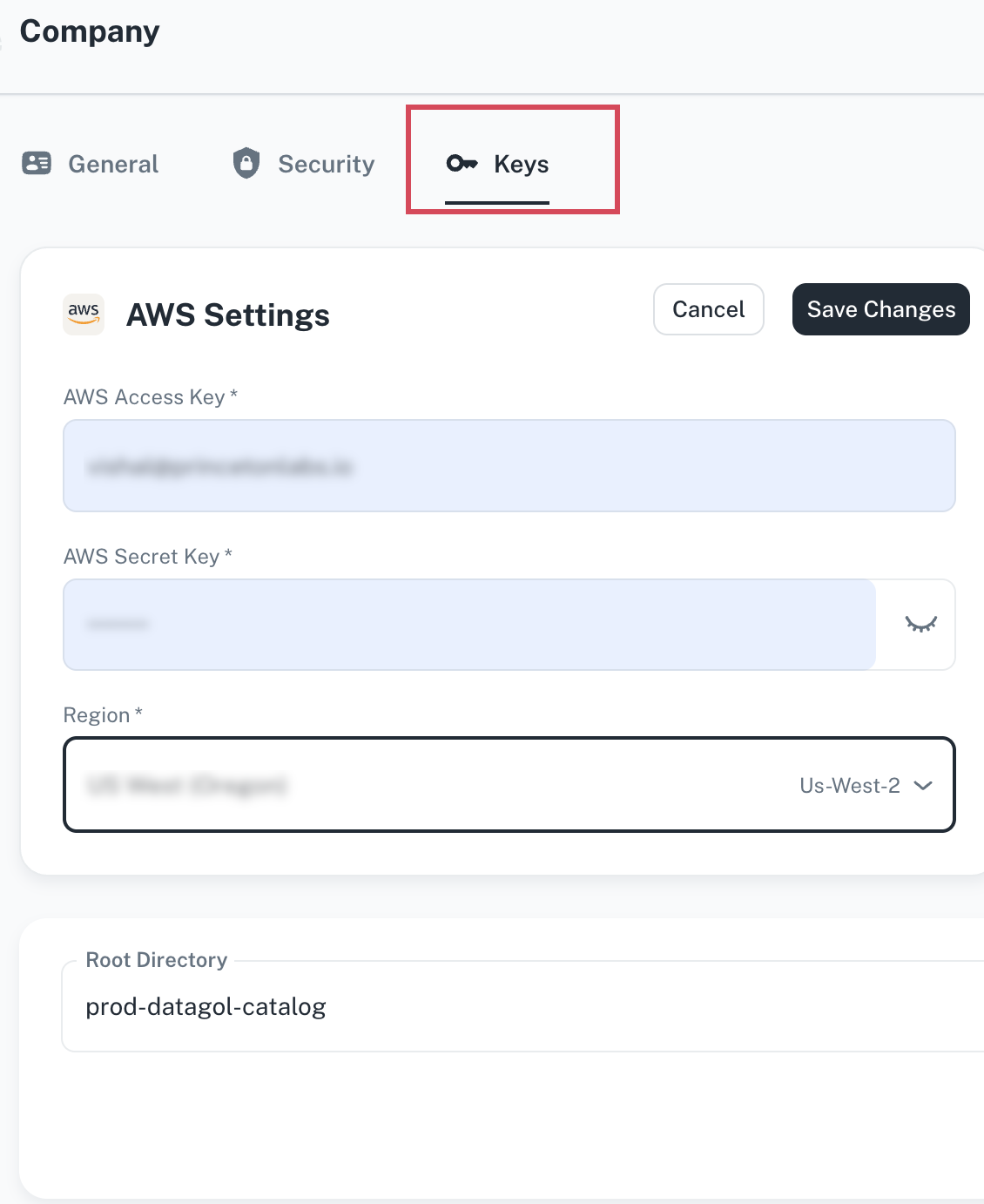
-
Click Edit to add your:
- AWS Access Key
- AWS Secret Key
- Region
- Root Directory
-
Click Save Directory.
If changing the AWS access keys, ensure that the root directory (AWS S3 Bucket) exists and the AWS account used has full access to that bucket.
Updating Azure access keys
-
From the left side of the Home page, select Company.
-
Select the Keys tab.
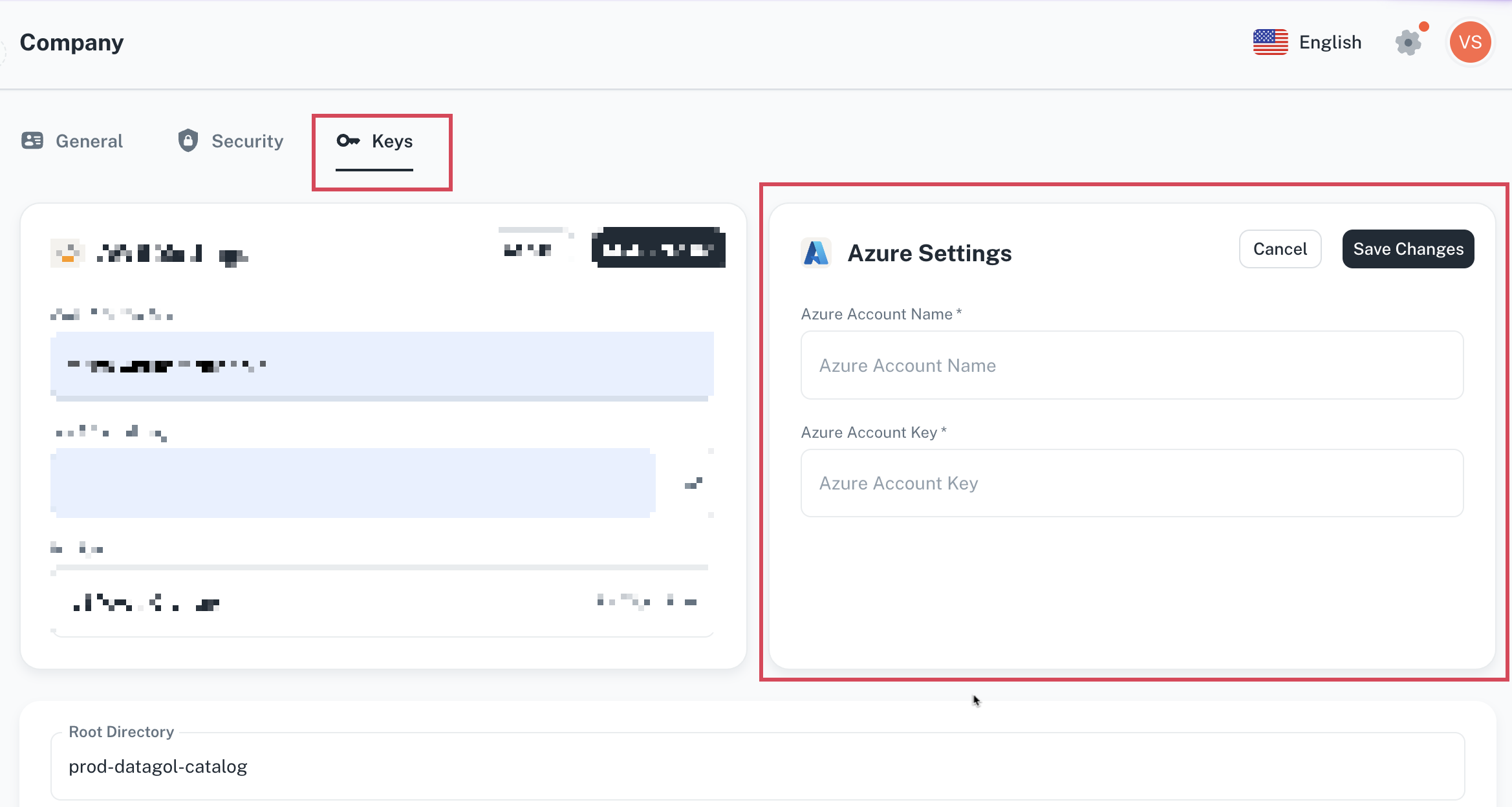
-
In the Azure settings box, click Edit to add your:
- Azure Account Name
- Azure Account Key
- Root Directory
-
Click Save Directory.
Was this helpful?